功能完备,由核心团队精心打造
每个示例工作原理的分步说明
订阅者将率先获得新的 Pro 示例和重构
下载 Pro 示例,随时随地使用
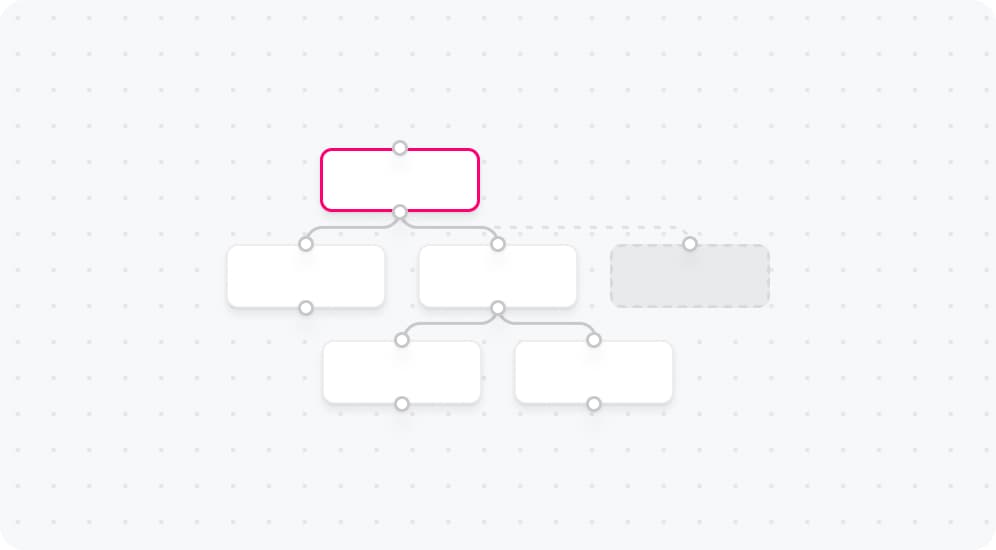
Automatically arrange your nodes after adding items to your flow.

A collaborative flow for multiple users based on yjs.

Copy and paste a selection of nodes in a flow.

Group nodes together by dragging them into the same container.

Drag control points to change an edge path.

Click on parent nodes to toggle the visibility of their children.

Newly added nodes never overlap with existing nodes using d3-force.

Snap nodes along the same axis with helper lines.

Custom nodes in various shapes commonly used in flowcharts.

A tiny app that shows how to use React Flow to statically generate a flow.

Undo and redo for adding, deleting, connecting, and positioning nodes and edges.

Add and auto-layout new nodes in a vertical tree flow.

